 Quick and Easy
Quick and Easy
Our Video Downloader lets you quickly download videos in formats like MP4, MP3, WEBM, M4A, and more.
Download Videos from Over 40 Websites Instantly!
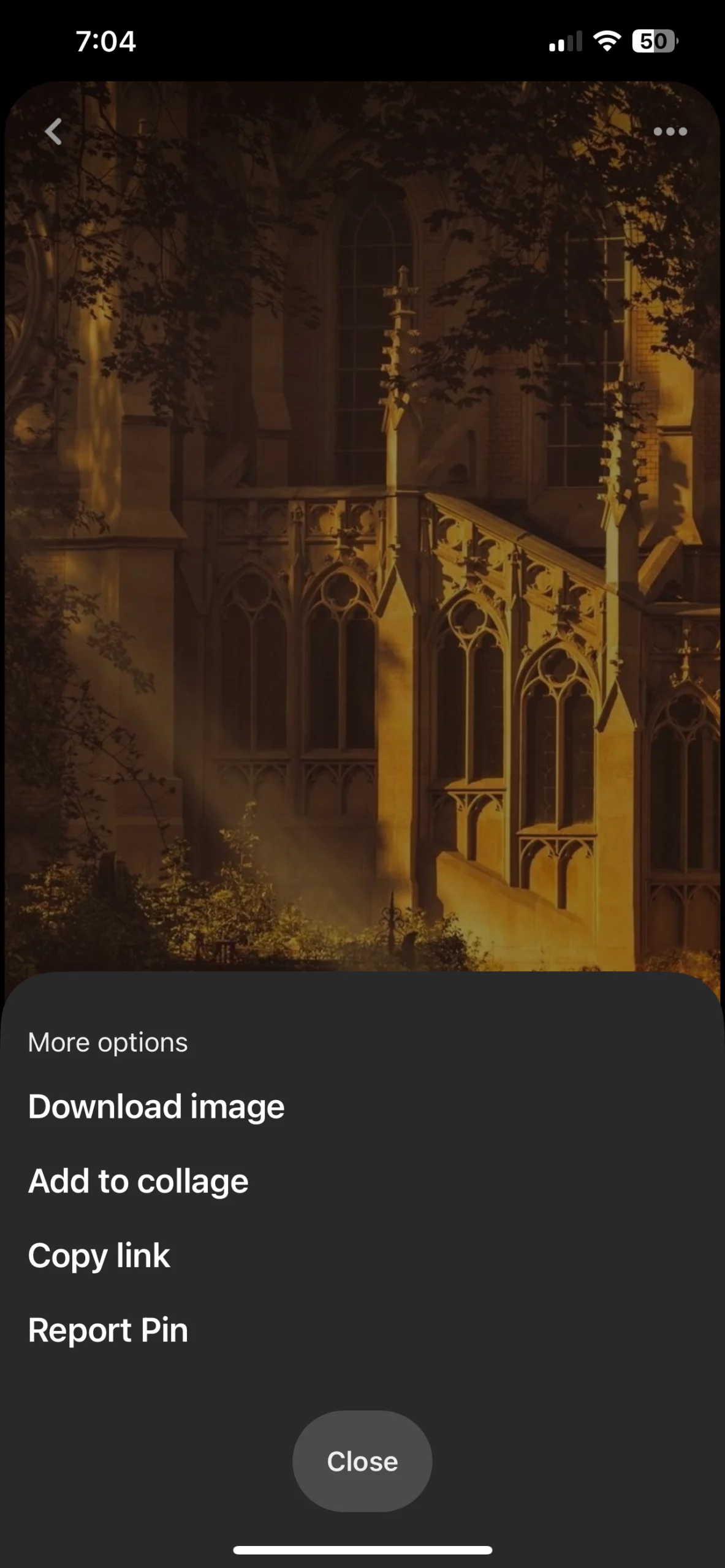
Copy the URL of the Pinterest video you wish to save.
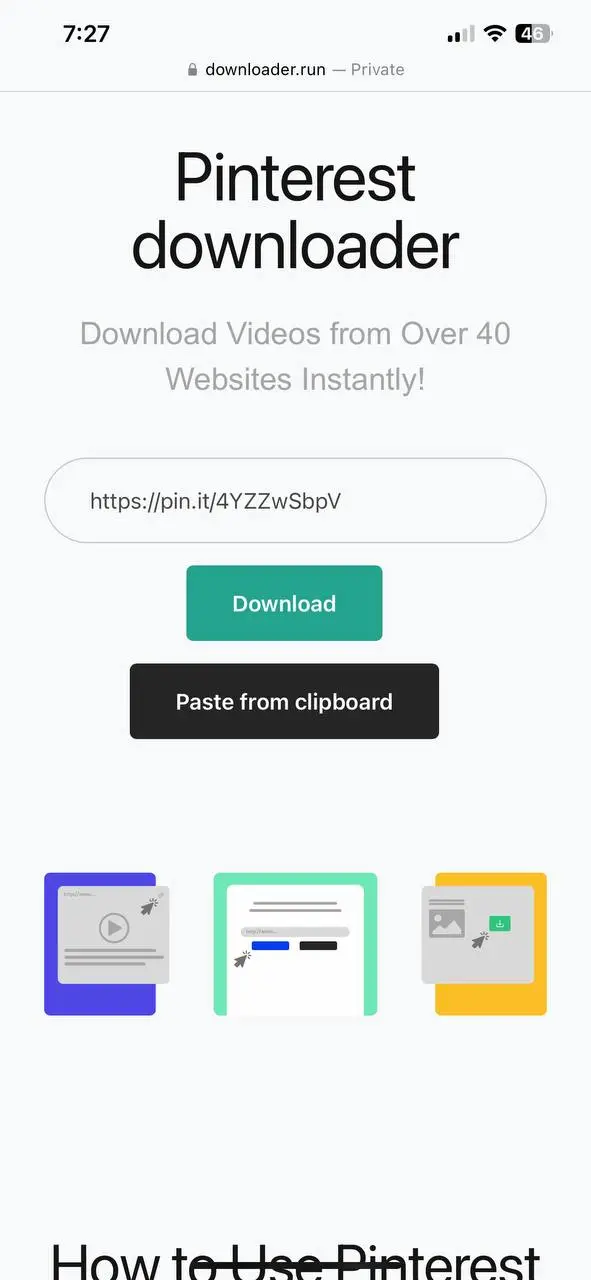
Paste the copied URL into the input box and click the download button.
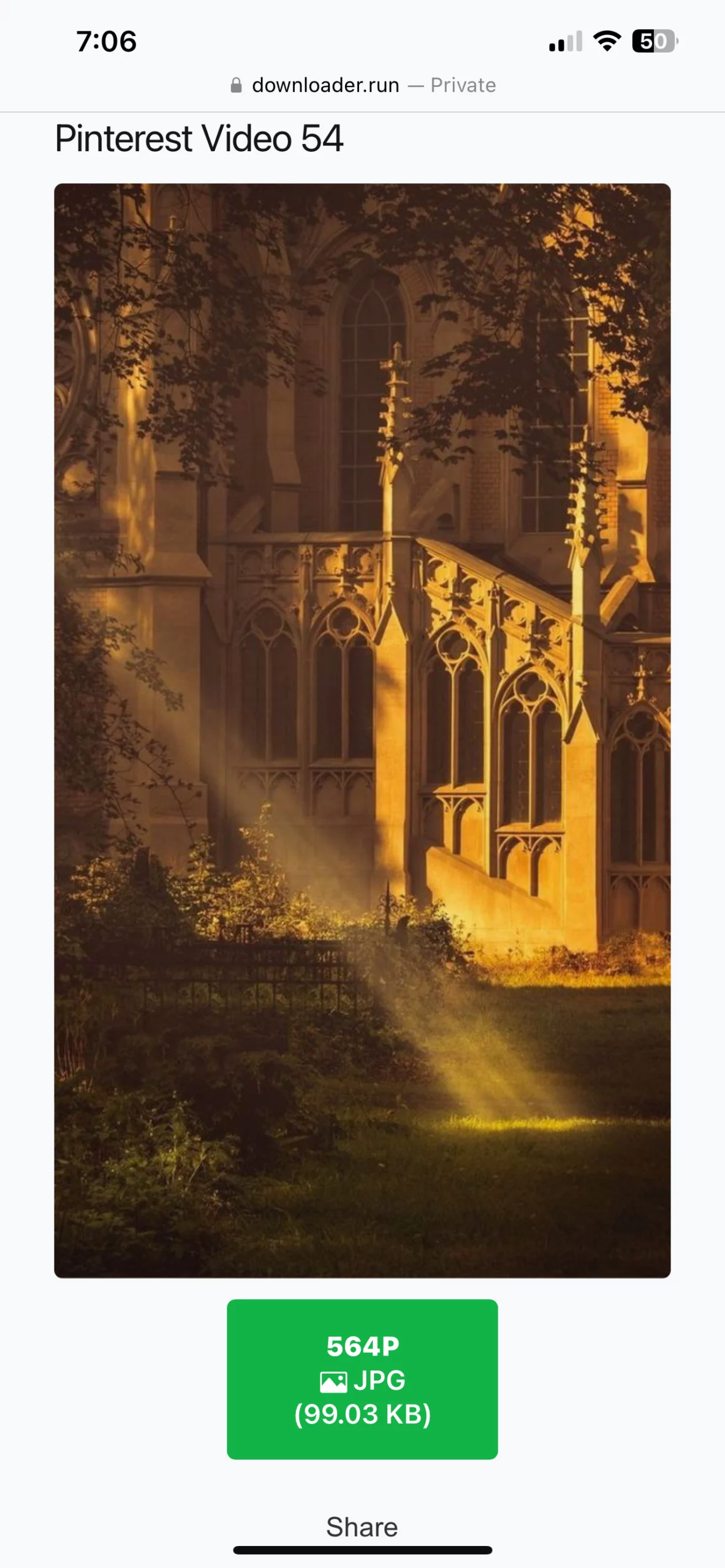
Click the download button to start saving the video to your device.
Pinterest Downloader is a free online tool that allows you to download Pinterest videos, images, and GIFs directly to your device. Save videos in high-definition MP4 format and images in HD JPG format. Our tool provides a solution for those frustrated by Pinterest’s lack of a direct download option, making it easy and hassle-free to save your favorite content.
Our Pinterest Downloader is simple and user-friendly. Follow these easy steps:
Open the Pinterest app and select the video, image, or GIF you want to download.
Tap the ••• icon in the top right corner (or bottom right in older versions), then select “Copy link.”
Paste the copied URL into the download input box and click the download button.
Preview the file, then click the Download button to save it to your device.
No, you do not need to register an account to use our Pinterest Downloader. You can download videos, images, or GIFs directly without the need for an account.
Yes, our Pinterest Downloader is completely safe. We prioritize user security, and our tool is free from viruses and malware.
The video is saved to your device’s default download folder. You can check your download history to locate the file:
No, PinterestDownloader does not track or store any downloaded videos. All videos are hosted on Pinterest servers, and we do not keep any download history. You can use our tool anonymously and securely.
To download videos from Pinterest on Android, follow these three steps:
With Pinterest Downloader, you can save Pinterest videos to your computer, tablet, or mobile phone without needing registration or additional software. Follow these steps:
Yes! Our Pinterest Video Downloader is completely free and will always be. We are committed to providing a valuable service at no cost.
No, there is no limit to the number of videos you can download using our Pinterest Downloader. Download as many videos as you like, without any restrictions.
Online Video Downloader is your ultimate solution for downloading videos from over 40 popular websites instantly and for free! Our tool is designed to provide you with a seamless and efficient video downloading experience.
Our Video Downloader lets you quickly download videos in formats like MP4, MP3, WEBM, M4A, and more.
Enjoy unlimited video downloads and conversions with our tool, featuring high-speed transfers.
All downloaded files maintain the same quality and content as the original videos on YouTube and other platforms.
Our website-based downloader works flawlessly on Windows, Mac, Linux, Android, iPhone, and more without requiring any software installation.
Convert and download videos in various formats including MP3, 3GP, MP4, WMA, M4A, FLV, WEBM, and more.
Our tool is completely free to use. Support us by sharing with your friends. Thank you!
Copy shareable video URL
Paste it into the field above
Click to download button
You can check regularly updated supported sources list.
Online Video Downloader offers you to download videos in multiple formats including MP4, M4A, 3GP from multiple sources which includes
Blogger, BluTV, Buzzfeed, Capcut, Chingari, Dailymotion, Douyin, ESPN, Facebook, Febspot, Flickr, Ifunny, IMDB, Imgur, Instagram, Izlesene, Kwai, Lemon8, Likee, LinkedIn, Loom, Mashable, Mastodon, Medal, Mixcloud, Moj, MxTakatak, Ok.ru, Pinterest, PuhuTV, Reddit, Rumble, Share Chat, Snapchat, Soundcloud, Streamable, Substack, TED, Telegram, Threads, Tiktok, Tumblr, Twitch, Vimeo, VK, YouTube, X
You can download audio files if they are available.